
KOMPAS-Graphic
The KOMPAS-Graphic drawing editor is capable of automating 2D design and engineering plans for various industry verticals. It is used for machine design, civil engineering works, and for generating layout drawings and diagrams. (KOMPAS-Graphic is included in KOMPAS-3D.)
KOMPAS-Graphic can automatically generate associative drawings from three-dimensional models, including cuts, sections, local cuts, detail views, views along arrows, and views with breaks. All of these are associated with the 3D model, so that any changes to the model are reflected in the 2D drawings.
Standard views are automatically constructed, with links to projections. The properties of 2D drawings, such as designation, description, and weight, are synchronized with the 3D model.
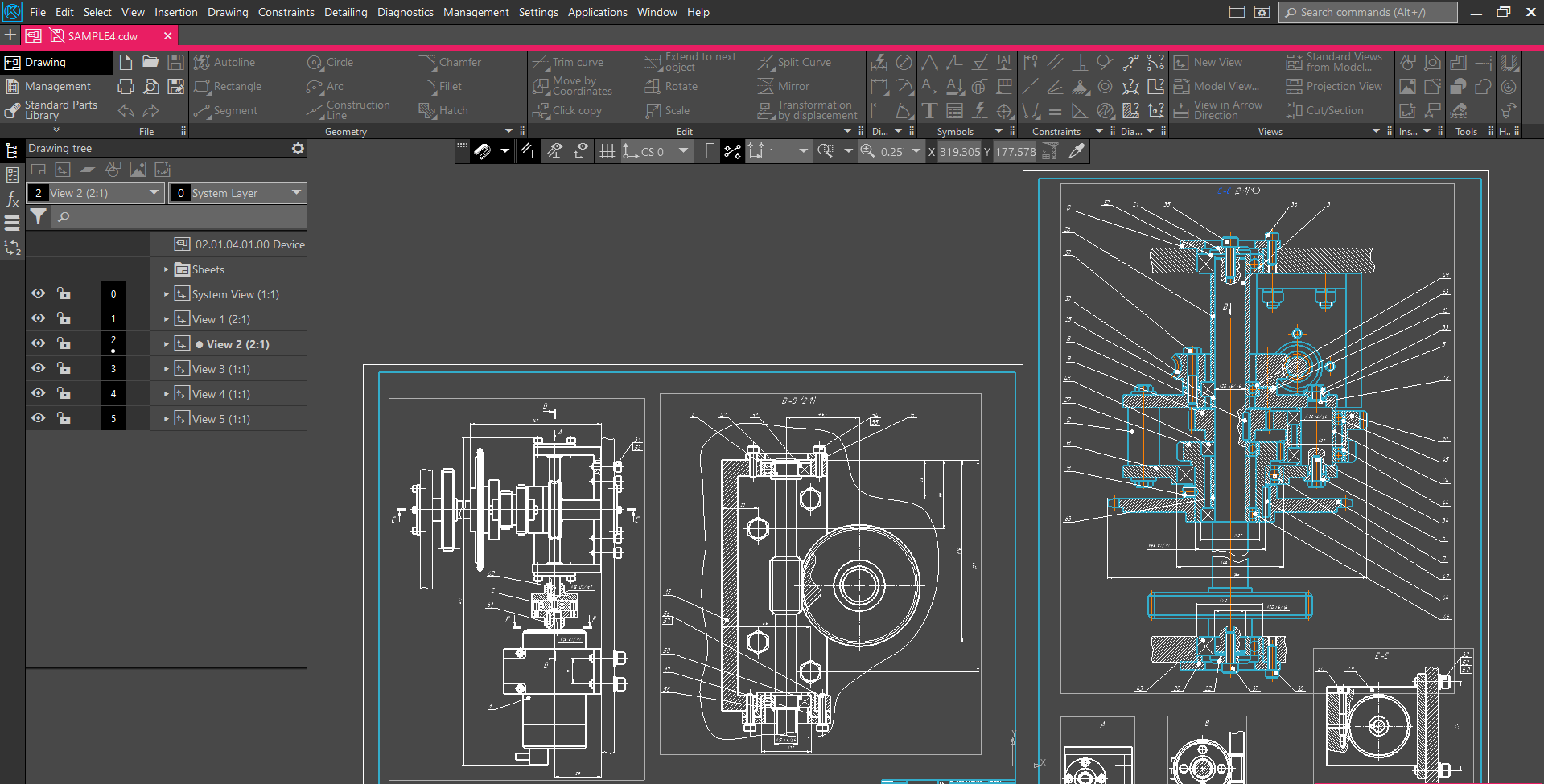
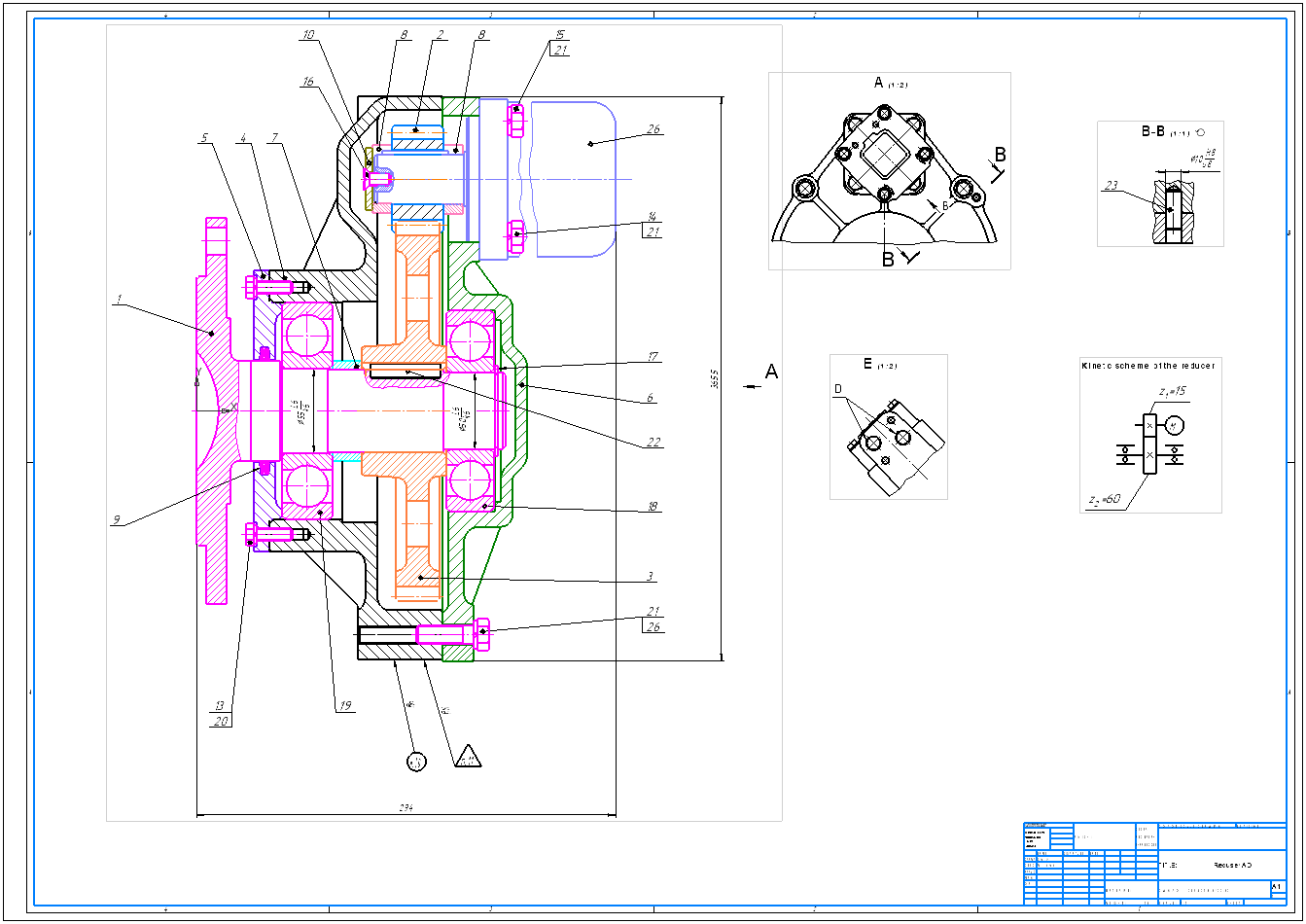
KOMPAS-Graphic can be used in two ways:
- As a drawing and design module fully integrated into KOMPAS-3D.
- As an independent product fully capable of handling all 2D designing and documentation requirements.
KOMPAS-Graphic’s functions are aimed at quickly creating high-quality drawings and diagrams, performing calculations, generating explanatory notes, specifications, and instructions, and outputting other documents.
KOMPAS-Graphic imports and exports drawings in DXF, DWG, and IGES formats. These translation tools allow you to exchange data with clients and customers using any other drawing system.
KOMPAS-Graphic includes the following features:
- Well-designed and convenient interface makes the designer’s work fast and enjoyable.
- Multi-document mode for working with many drawings at once.
- Various methods and modes for constructing graphical primitives, including orthogonal drawing and grid snapping.
- Management of objects in drawings.
- Power tools for creating parametric models of typical parts and assemblies.
- Creation of typical fragment libraries, with no need for programming.
- Fully flexible styles for lines, shading, and text.
- Numerous methods for placing dimensions and notations.
- Automatic selection of tolerances and deviation values.
- Fast access to typical text and designations.
- Built-in text editor with spell checking.
- Built-in table editor.
Supported languages
german
korean
english
russian
turkish
System Requirements
KOMPAS-Graphic is designed for use on IBM PC type personal computers powered by OS updated to actual condition:
– MS Windows 10,
– MS Windows 8.1
– MS Windows 7 SP1.
Hardware requirements
Minimum
-
CPU with SSE2 support
- graphic adapter with OpenGL 2.0 support
- all the other components of minimum hardware configuration to install and run KOMPAS-3D are defined by the minimum system requirements of the corresponding operating systems
Recommended for optimum performance
- 64-bit operating system version;
- multi-core CPU (4 cores or more), 3 GHz or higher;
- 8 GB RAM or more;
- NVIDIA graphic adapter with OpenGL 4.5 support, with 2 GB graphic memory or more;
- display with 1920 х 1080 or higher resolution;
Recommended for working with large assemblies
- 64-bit operating system version;
- multi-core CPU (4 cores or more), the fastest available clock frequency (4 GHz or higher);
- 16 GB RAM or more;
- NVIDIA graphic adapter with OpenGL 4.5 support, with 4 GB graphic memory or more;
- solid state drive (SSD) to install KOMPAS-3D and store KOMPAS documents;
Producer
ASCON
add-on
Dimensional Chain Calculator Add-in
The Dimensional Chains Calculation Add-On calculates dimension chains, and finds the right value of closing segments using a variety of calculation methods.
add-on
KOMPAS-Expert
KOMPAS-Expert is an Add-On for finding and correcting errors in КОМПАС-3D documents.