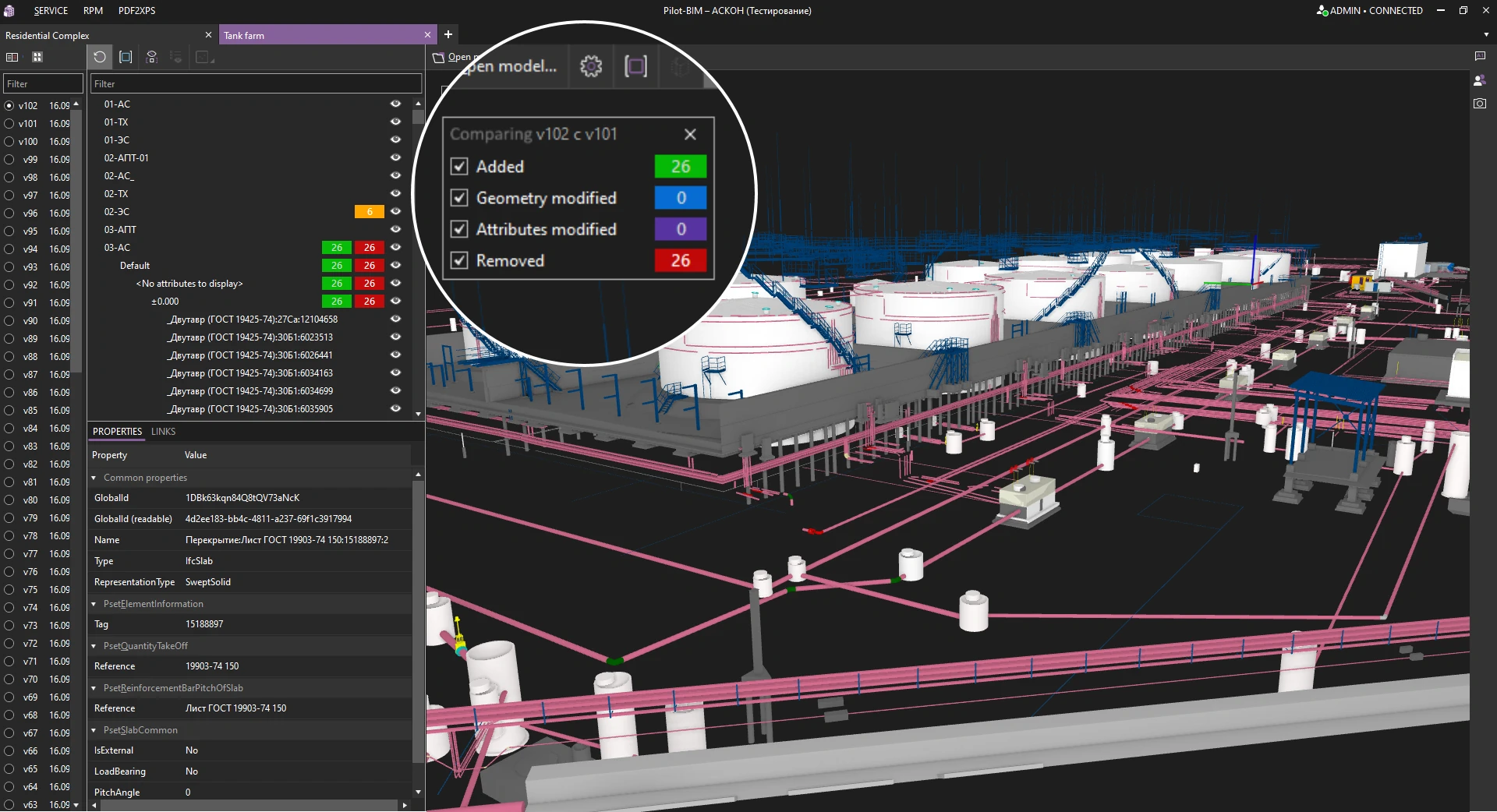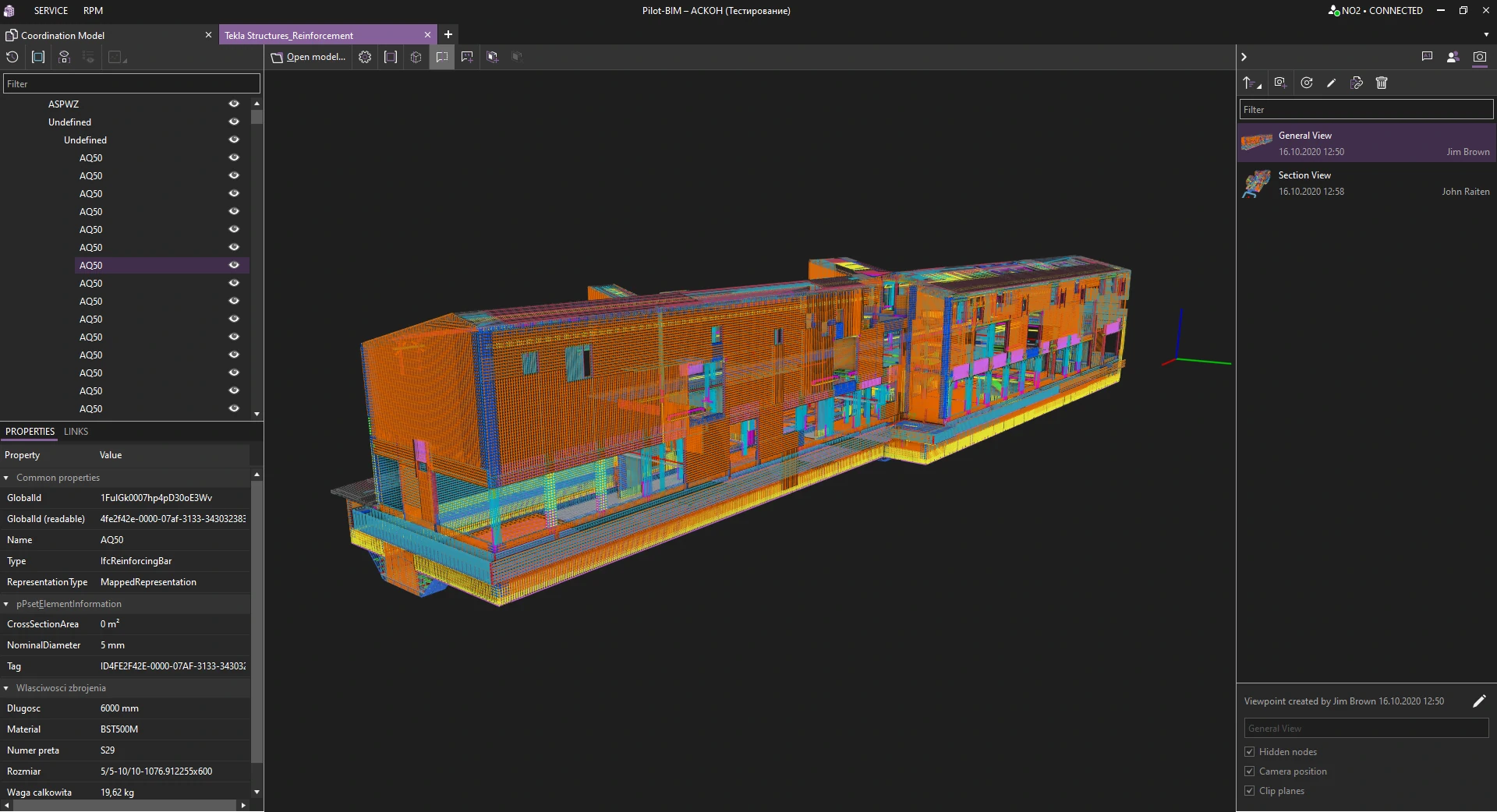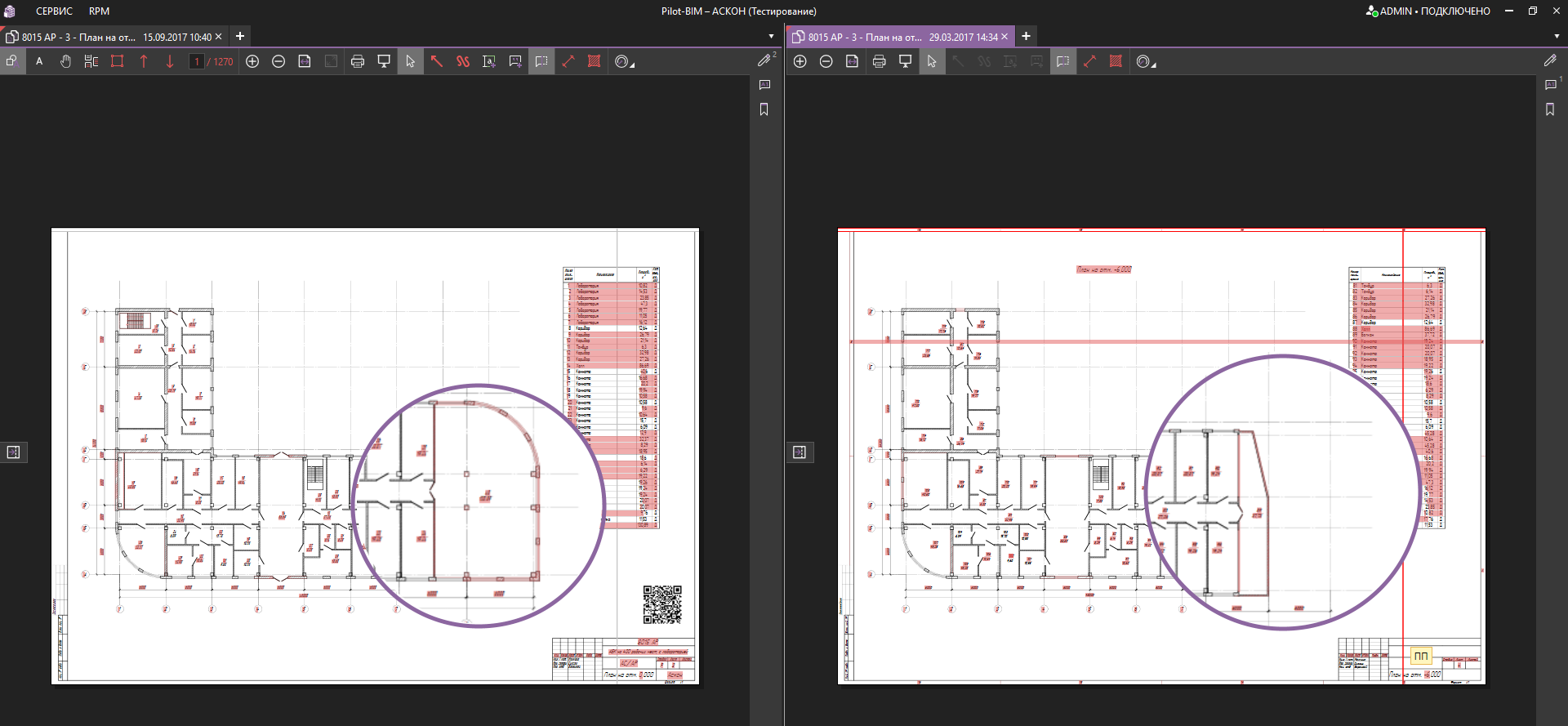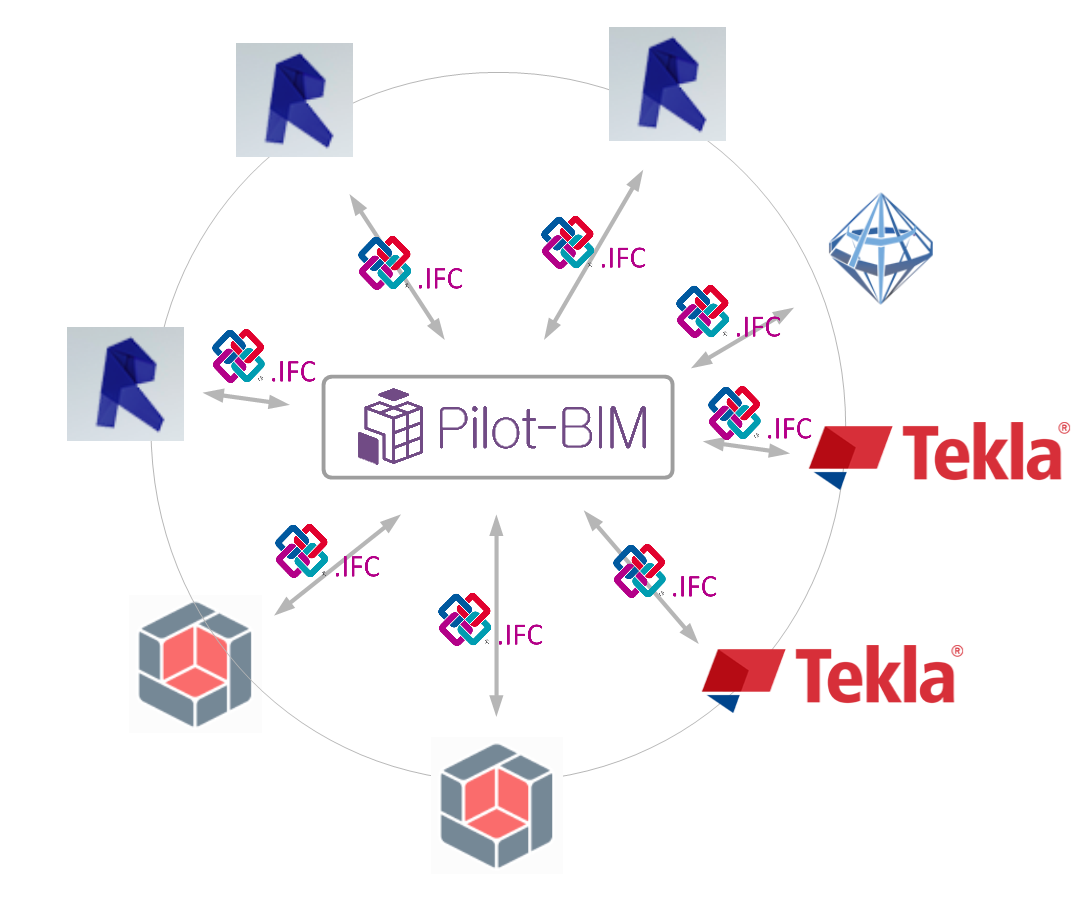Pilot-BIM
Pilot-BIM is designed for:
- automated assembly and examination of coordination model, parts of which can be created both in one BIM-system and in different BIM-systems
- access to the current model of the construction object from the very beginning of design
- easy exchange of information about a project among its participants
- simplified model verification
- keeping model change history
- comparison of versions of models, drawings, documents
- creation of comments
- communication on comments and objects
- use of the model at the construction and operation stages
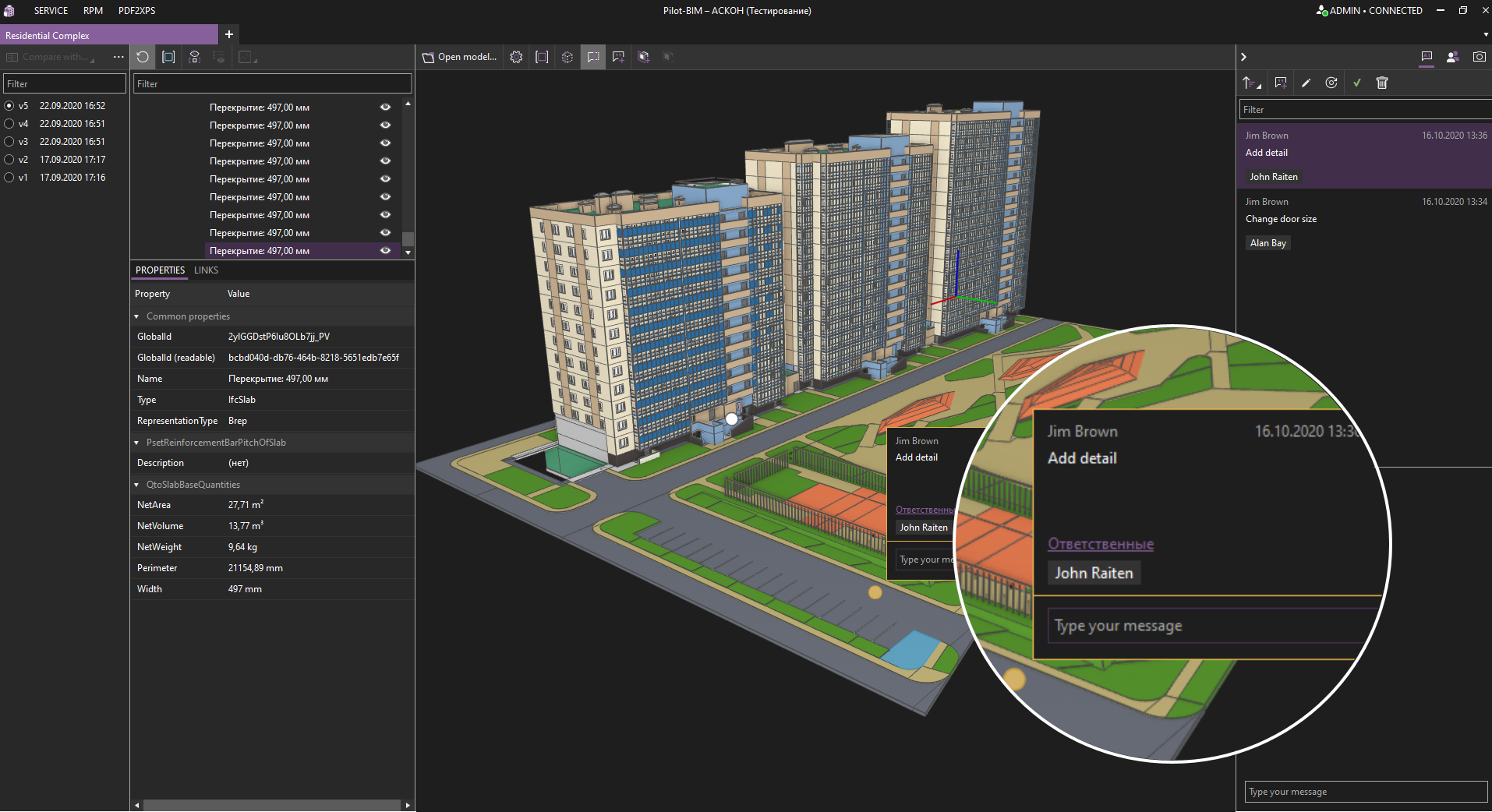
Collaboration on the project
You can be in one place or remotely, connect your colleagues, partners, contractors, and customers to the system. Collectively discuss models, drawings, and documents. Keep personal or general correspondence. Receive notifications about events and changes.
Store the entire history
Store and manage versions of documents, drawings, models. Log history of task changes, transparency of processes.
Logs of user actions to better understand what was done and who did it.
Tasks and approvals
Description of any processes and their stages. Maintaining parallel, sequential, or mixed approval. Setting the status of tasks, documents, and projects. Control of deadlines. Flexible setting of task attributes and scripts for automation of various actions.
Automatic generation of a consolidated model
Once the model file enters the system, it becomes a part of the coordination model. This model is always up-to-date and stored on the server. You can automatically retrieve the model from any BIM-systems that can export the models to IFC.* When a part of the model is changed, the consolidated model is updated quickly because only the changes made are recalculated, not the whole model.
It allows you to find collisions from the early stages of creating and coordinating a BIM model.
Comments on models and documents
Comments are linked to objects. You can keep correspondence on comments, appoint those responsible for elimination of comments and set statuses.
Version comparison
When comparing documents by text and geometry, the system automatically highlights the difference. You can compare 3D models and see which elements were removed, changed, or added.
Reports
Receiving reports on performing discipline, on comments, tasks, BIM-models, etc. There is a report designer, where you can get the desired information in the appropriate form.
Export and import of projects
You can export the entire project or a part of it electronically for transfer to the customer or to regulatory authorities.
Optimizations and technologies
Automatic generation of a coordination model, making changes, calculation of collisions runs on the server. The user receives ready-to-use processed data and does not wait for it.
The technology of parallel data processing saves time when working with large objects (e.g. city quarter, industrial site with workshops).
Optimizations with MeshProcessor (built on the C3D B-Shaper component) simplify the visualization of 3D models and increase performance.
Optimization of text geometry for work with rich 2D documents (e.g., airport terminal) allows you to increase the speed of work.
Security
Pilot-BIM is a client-server software program. You install all components on the server or in the company cloud. All information is under your control.
The system supports user connection via the secure HTTPS protocol.
All information inside the system is differentiated by access rights.
Supported languages
english
russian
System Requirements
Мinimum System Requirements
- Processor: 64-bit (x64) processor with 2GHz clock speed or higher
- Memory: 4GB
- Available space on hard drive: 200 MB or more
- Video adapter (client end): Graphics board supporting DirectX 11, Shader Model 4.0 and higher
Recommended System Requirements
- Processor: 64-bit (x64) processor with 2GHz clock speed or higher
- Memory: 8GB or more
- Available space on hard drive: 10GB or more
- Video adapter (client end): GeForce® GT™ 750, GeForce® GT™ 780, GeForce® GTX™ 1050 or AMD®, DirectX 11, Shader Model 4.0 and higher
Server application:
- Windows 7 Service Pack 1
- Windows 8.1
- Windows 10
- Windows Server 2008R2 and higher (64-bit version)
- Microsoft .NET Framework 4.6.2 and higher, .NET Core 2.1
Client application:
- Windows 7 Service Pack 1
- Windows 8.1
- Windows 10 64-bit version
- Microsoft .NET Framework 4.6.2 and higher